If you are ready to make the transition from recreational fencing to competitive fencing, there are some easy, preliminary steps to take prior to arriving on the strip. This post will lay out the steps for getting registered on the askFRED.net website (FRED stands for the Fencing Results and Events Database). There is no cost to register at askFRED; yes, it is free. Doing so will keep you connected to opportunities to fence at meets and open tournaments locally and all across the country.
If you have a USFA membership, you can record your membership information and rankings in your profile with askFRED. But don’t worry–you will not need a USFA membership in order to register.
So, let’s begin!
1. Go to http://askfred.net by clicking on the link provided here.
2. At the top right corner of the page, click on the link “Create Membership“.
3. In the field provided on the page, enter your last name and click GO.
4. On the next screen you will have the option for searching for your name or creating a new profile. (In the example below, I used the last name of “Harrison” for demonstration purposes only.) Unless you have previously fenced in a tournament that may have added your name for you, you will need to make a new fencer record. So, click on the link “Create a New Fencer Record.”
5. The site will produce a form for you to fill out with your personal information (see below):
When you get to the field requesting your club information, find Harrison High School Fencing Club on the list which will be found alphabetically listed with the other “H” clubs. (Our club abbreviation at askFRED is HHSFC.).
- For the Division field, select Indiana.
- If you have any ratings from the USFA, you may enter them here. The numbers after the letter in the rating refer to the year that you attained the rating. For example, “C2013” means that the fencer attained a “C” rating in the year 2013.
- For the last item on the form, the checkbox for a Bout Committee Account, leave this unchecked.
- Click on the Register button to submit your information.
You will be able to update your profile information at any time simply by logging back into askFRED and navigating to your profile. Also, you will now be able to pre-register for any fencing event. There may be a few events will allow you to pay your registration through askFRED as well.
Competing in USFA events will give you the opportunity to earn a rating depending on how many athletes compete. In order to compete in USFA events, you will need to have a current USFA membership.
I encourage you to explore the site, taking note of the page for upcoming tournaments. Our club calendar is updated according to these events, however if you find a tournament that you would like to attend on your own, you are free to do so.
Most everything at askFRED is fairly easy to understand, however, if you have any questions just let me know.


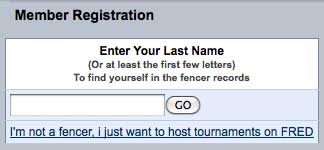
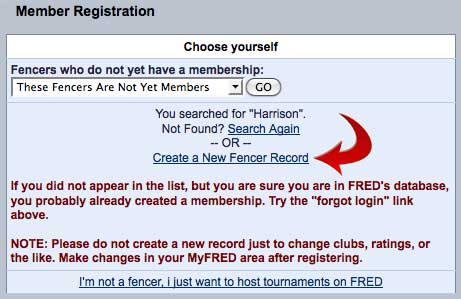

Pingback: Upcoming Meet: Harrison vs. West Lafayette | Harrison High School Fencing Club
Pingback: RDFC Pre-Season Invitational Tournament 2014 | Harrison High School Fencing Club
Pingback: HHSFC and the New Year | Harrison High School Fencing Club